okay , tuto ni khas untuk
CKIN CHURLIEY
haha , dari smalam da terjerit2 suh saye buwt tuto neh . sabar lha cik adik oi .
link hover ni mcm korang halakan cursor ke mane2 link , then nnty dye kuar liplap liplap ke , kelip2 ke , palang2 ke (bak kate ckin churliey . haha) , n whatever lha .
ok , firstly , korang bukak dashboard > design > edit HTML
dah ? then , sila tekan control+F untuk carik code nih . a:hover {
but kalau korang gune certain template tuh , korang x kan jumpe code a:hover { tuh . so , korang carik code a:link { then paste je a:hover { di ATAS a:link { .
dah ? ok skunk korang paste kan code ne bawah a:hover {
background:url(URL YANG KORANG NAK);
URL tuh korag boley carik kat mane2 yang korang prefer . ni princess teddy ada sediakan some yang maybe korang suka . kalau tanak sila carik sendirik ye . huhu
pink
 http://i293.photobucket.com/albums/mm62/happyy-stop/pinkhover-happyy-stop.gif
http://i293.photobucket.com/albums/mm62/happyy-stop/pinkhover-happyy-stop.gif
black
http://i293.photobucket.com/albums/mm62/happyy-stop/black-hover.gif
rainbow
http://i293.photobucket.com/albums/mm62/happyy-stop/rainbowhover-happyy-stop.gif
falling heart (blue)
http://dl10.glitter-graphics.net/pub/590/590940trx4idmwj8.gif
sweets
http://dl.glitter-graphics.net/pub/590/590941r351ykwhz6.gif
colourful glitter
http://dl3.glitter-graphics.net/pub/590/590963r32zjezmm1.gif
falling heart (pink)
http://dl6.glitter-graphics.net/pub/707/707566g91mlkt7sm.gif
p/s ~ sila tekan preview dulu sebelum save untuk mengelakkan korang nanges x berlagu kalau blog rosak . dah try sila comment yea . ^_^
credit ~ putryy nasuha







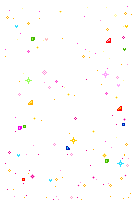
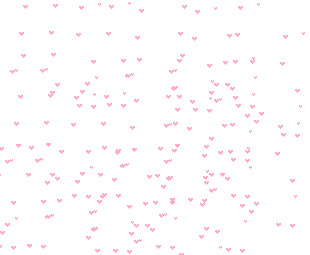











This comment has been removed by the author.
ReplyDeletethnxx eiy,daa jadi...hehe!
ReplyDeletetens sweety..da jadi!:)
ReplyDelete